Dashboard Functionality¶
Main Page¶
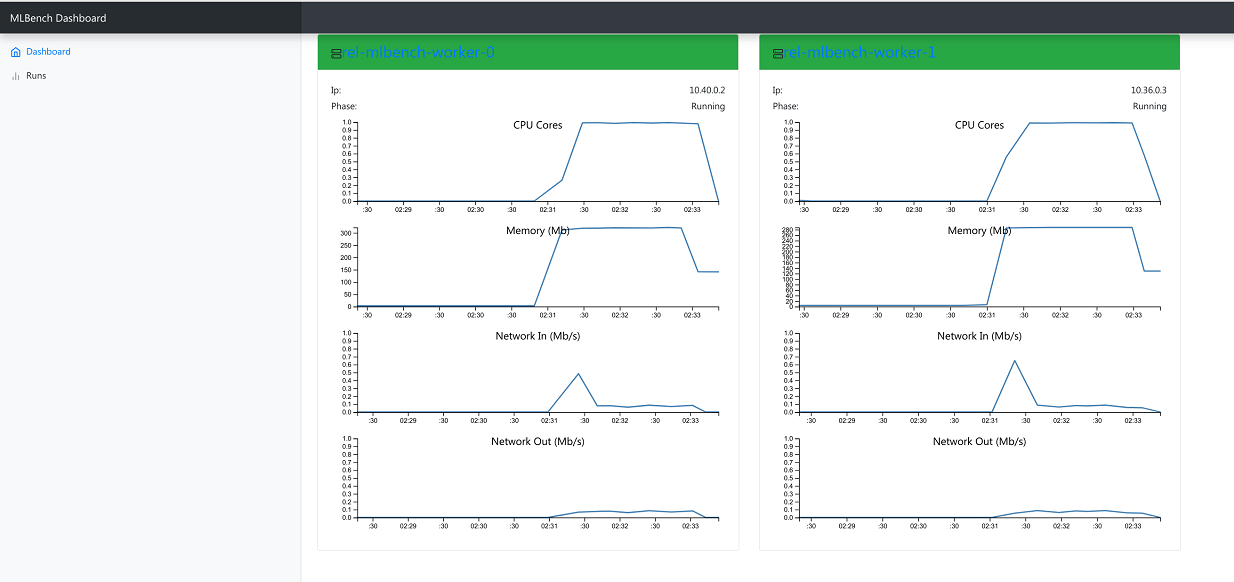
Dashboard Main Page¶
The main view shows all MLBench worker nodes and their current status
Runs Page¶
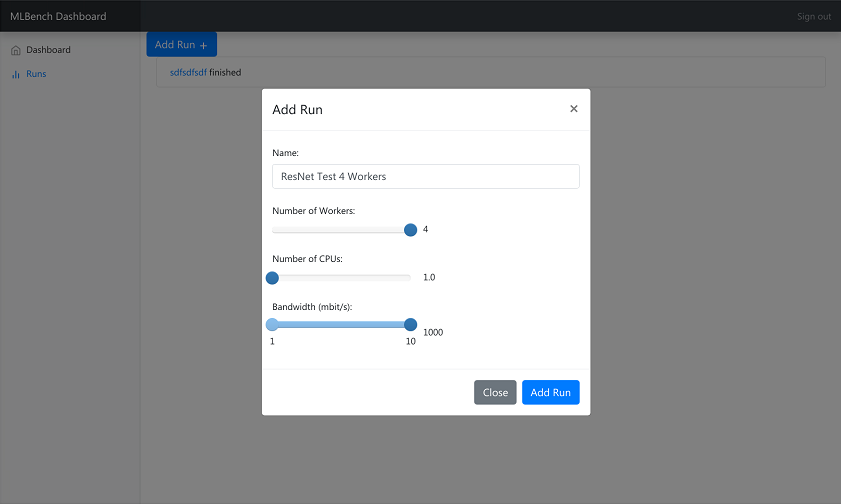
Dashboard Runs Page¶
The Runs page allows you to start a new experiment on the worker nodes. You can select how many workers to use and how many CPU Cores each worker can utilize.
Run Details Page¶
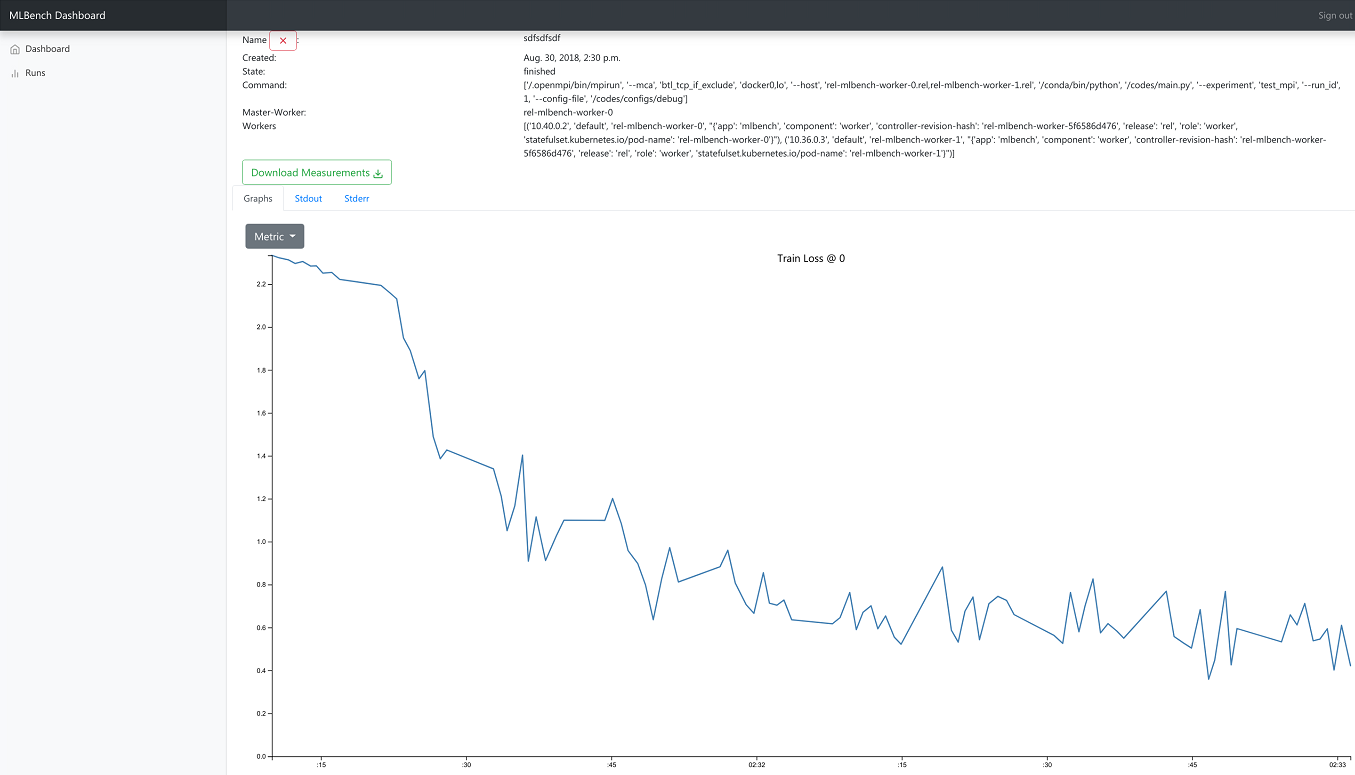
Dashboard Run Details Page¶
The Run Details page shows the progress and result of an experiment. You can track metrics like train loss and validation accuracy as well as see the stdout and stderr logs of all workers.
It also allows you to download all the metrics of a run as well as resource usage of all workers participating in the run as json files.